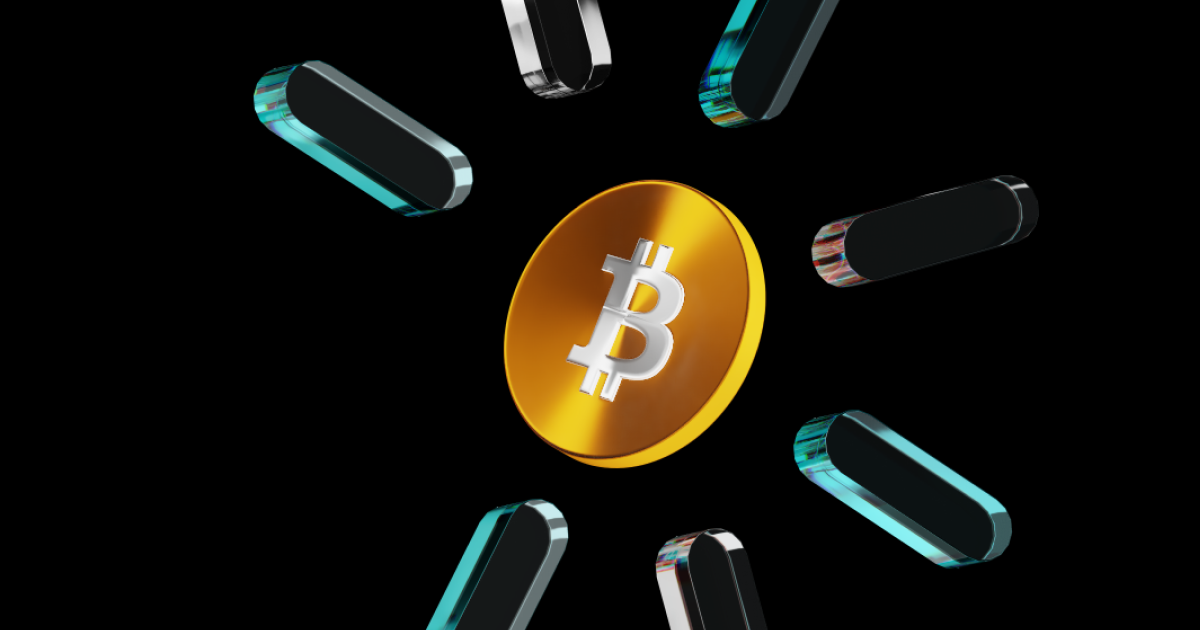How to Adjust the Grid Range on Bitget and Why It Matters
Grid trading is one of the most popular automated strategies on Bitget, and the grid range is one of its most important parameters. When the market shifts, an outdated range can limit your bot’s performance. This guide explains how the grid range works, why adjusting it matters, and how to change it step by step.
Understanding the Grid Range
Every grid bot operates inside a defined price zone. This zone is your grid range. The bot opens buy orders near the lower levels and sell orders near the upper levels, using the price movement between these bounds to generate small, repeated profits.
When the market price stays inside your range, the bot continues running normally. When the price moves far above or below it, the bot becomes less active. This is why reviewing and adjusting the grid range is an essential part of maintaining a healthy grid strategy.

Why Adjusting the Grid Range Matters
Keeping the Bot Active
A bot performs best when the active market price stays inside the range. If the price moves out of the zone, the bot may stop opening new orders. Adjusting the range helps the bot continue generating trades.
Matching Market Conditions
Markets change direction, create new support and resistance levels, or move into new zones of volatility. A range that was optimal at the beginning may no longer reflect where the price actually trades. Keeping the bot inside the active zone helps it respond correctly to the market.
Managing Risk
Adjusting the range also helps you avoid unwanted exposure. For example, if the price has climbed far above what you consider safe, narrowing or lowering the range prevents the bot from placing high priced buys.
Improving Overall Performance
A grid aligned to the current market structure produces more consistent grid cycles. Adjusting the range ensures the bot keeps capturing profitable price swings instead of staying idle.
When You Should Adjust the Range
You do not need to adjust frequently. The following situations are good signals:
● The price has remained well above or below your range for a long time
● A new trend has formed and the old range no longer represents the market structure
● Volatility changes significantly and your range becomes too tight or too wide
● Your bot has stopped opening orders because price has exited the range completely
How to Adjust the Grid Range on Bitget
Adjusting your price range on Bitget is a simple process. Follow the steps below to align your bot with current market conditions.
Step 1: Log in and Navigate to Bots
1. Log in to your Bitget account.
2. Open the Trade tab.
3. Select Bots.
4. Click Overview to view all your active and created bots.

Step 2: Locate Your Active Grid Bot
Scroll to the Running bots section and find the grid bot you want to adjust.
In that row, look for the Price range column. Next to your current range, you will see an edit icon. Click it.

Step 3: Modify Your Price Range
You will now see the Modify price range window. Here you can:
● Check the box to Edit minimum price and set your new lower bound.
● Check the box to Edit maximum price and set your new upper bound.
Make sure the new range reflects the current market and your strategy.

After entering your updated values, click Confirm.
Your bot will instantly update its operating zone and continue trading within the new range.
Best Practices for Adjusting the Grid Range
● Use recent price behavior to choose realistic bounds
● Avoid very narrow ranges in strong markets
● Do not chase small price movements with constant adjustments
● Recheck the range after major market events
● Align the range with your risk tolerance and long term strategy
Conclusion
Grid trading is most effective when your bot operates in a price zone that reflects the current market. By reviewing and adjusting the grid range when the trend shifts or volatility changes, you help the bot stay active, manage risk better, and capture consistent trading opportunities.
This simple habit keeps your Bitget grid strategy stable, efficient, and aligned with real market movement.